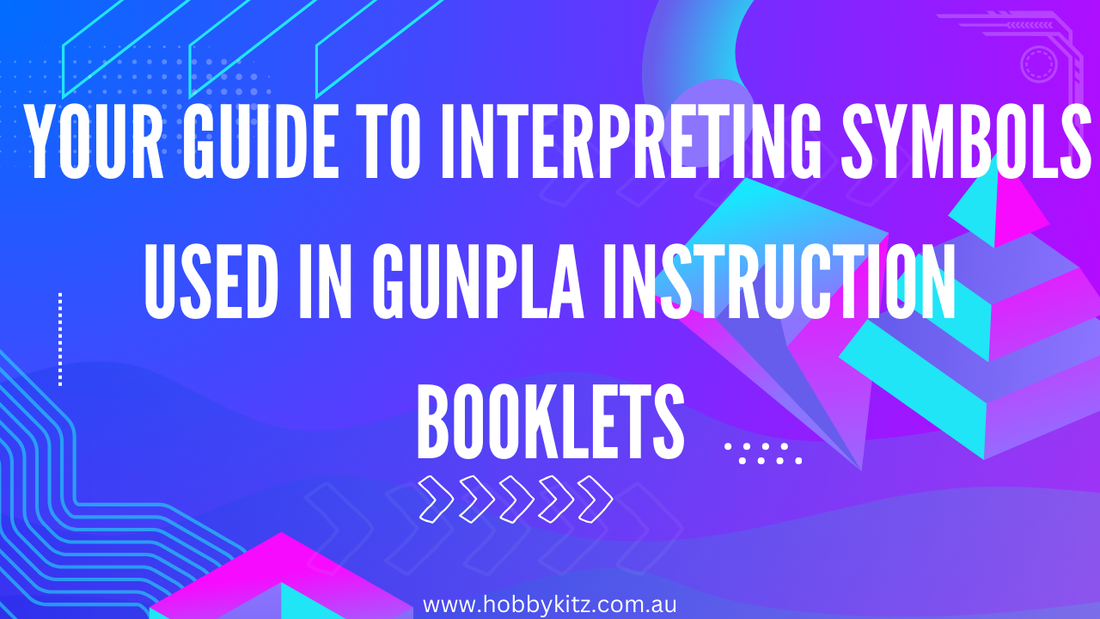
Your Guide to Interpreting Symbols Used in Gunpla Instruction Booklets
Share
When building a Gunpla model, one of the most important tools at your disposal is the instruction booklet. However, for newcomers to the hobby, the symbols used in these manuals can sometimes seem overwhelming or confusing. These symbols are designed to simplify the building process and convey important information quickly and clearly.
In this guide, we’ll walk you through the most common symbols found in Gunpla instruction booklets, explain their meanings, and offer helpful tips for interpreting them with ease. By understanding these symbols, you’ll be able to assemble your model efficiently and with confidence.
Why Are Symbols Used in Gunpla Instruction Booklets?
Gunpla instruction booklets are meticulously designed to guide builders through each step of the assembly process. Symbols are used to make instructions more visual, reducing the reliance on written text. This visual shorthand is especially helpful for hobbyists worldwide, as it allows anyone, regardless of language, to follow the instructions.
The symbols help with the following:
- Clarifying assembly steps.
- Indicating specific actions like cutting, clipping, or applying stickers.
- Preventing mistakes by highlighting areas that require extra attention.
Common Symbols in Gunpla Instruction Booklets
Here’s a breakdown of the most frequently used symbols in Gunpla instruction booklets and what they mean.
1. Cutting/Clipping Symbol
- Symbol: Scissors or nipper icon
- Meaning: This symbol indicates that you should use a cutting tool, such as nippers or scissors, to separate a part from the runner.
- Tip: Always cut parts with a small amount of extra plastic left near the gate, then trim the rest later to avoid damaging the part.
2. Marking or Painting Symbol
- Symbol: A paintbrush icon
- Meaning: This symbol suggests that you should paint a specific area or detail of the part before continuing with assembly.
- Tip: Some Gunpla kits require certain parts to be painted to achieve color accuracy. Always use model paint and a fine brush for the best results.
3. Sticker or Decal Symbol
- Symbol: A small sticker icon
- Meaning: This symbol indicates that a sticker or decal should be applied to the part for color or detail enhancement.
- Tip: Apply decals carefully using tweezers to avoid creases. You can use a decal softener for smoother application if needed.
4. Twist/Turn Symbol
- Symbol: A twisting arrow icon
- Meaning: This symbol instructs you to twist or rotate a part into a specific position or alignment.
- Tip: Be gentle when twisting parts, especially those with small connections, to avoid breaking or damaging delicate components.
5. Insertion Symbol
- Symbol: An arrow pointing into a hole
- Meaning: Indicates that a part should be inserted into a slot, hole, or connector.
- Tip: Make sure the part is aligned correctly before insertion to avoid forcing it into place.
6. Sliding Symbol
- Symbol: A horizontal or vertical arrow with a line through it
- Meaning: This symbol means that you need to slide a part into place, often used for components that need to lock into position.
- Tip: When sliding parts, be sure not to push too hard to avoid damaging or misaligning the connection.
7. Assembly with Directional Arrows
- Symbol: A circular arrow or directional arrows
- Meaning: Used when parts need to be assembled in a specific orientation or direction.
- Tip: Double-check the direction of the arrows before assembling to ensure proper alignment. Misalignment can affect the mobility or stability of the finished model.
8. No Glue Symbol
- Symbol: A “no” symbol over a glue bottle
- Meaning: This indicates that glue should not be used in this section of the build. Most Gunpla models are designed to snap-fit together without the need for glue.
- Tip: Always respect these instructions, as forcing glue into snap-fit areas can cause issues with parts fitting together.
9. Alignment or Positioning Symbol
- Symbol: A symbol with a small line or arrow indicating a specific position
- Meaning: This symbol is used to show where parts should be placed in relation to each other. It helps with aligning the components during assembly.
- Tip: Ensure that parts are placed exactly as shown in the instructions to avoid misalignment that could impact the final look.
10. Optional Parts Symbol
- Symbol: A small optional part or icon with a “+” or “x”
- Meaning: This indicates parts that are optional to use during assembly. The kit may include multiple variations or additional parts that you can choose to leave out.
- Tip: If you prefer a simplified build or different customization options, feel free to skip the optional parts.
Tips for Using Gunpla Instruction Symbols Effectively
1. Take Your Time
Gunpla assembly can take time, especially if you’re new to the hobby. Don’t rush through the steps. Pay close attention to each symbol and step in the instructions.
2. Double-Check Before Cutting
Always double-check that you’re cutting the correct part. Gunpla runners can sometimes look similar, and an incorrect cut can lead to mistakes later on in the assembly process.
3. Keep the Manual Nearby
Always keep the instruction booklet within easy reach. If you’re unsure about a symbol or step, consult the manual before proceeding.
4. Use Quality Tools
Using the right tools, such as nippers, tweezers, and hobby knives, will make your Gunpla assembly much easier and more precise. Don’t forget to use a cutting mat to protect your work surface.
5. Don’t Forget to Dry Fit
Before permanently attaching parts, try dry-fitting them together to ensure they fit correctly. This will help you avoid mistakes and make the assembly process smoother.
Conclusion
Interpreting the symbols in Gunpla instruction booklets is an essential skill for any builder. These symbols provide concise, visual instructions that simplify the complex assembly process. By familiarizing yourself with these common symbols, you’ll be able to build your model with confidence, avoiding mistakes and ensuring a clean, professional finish.
Take your time, pay attention to the details, and remember that the instructions are there to guide you every step of the way. Happy building!
